Can’t find the product you’re looking for?
Let us know! Simply provide the details or a URL, and we’ll try our best to make it available for you.



The official Raspberry Pi mouse is a three-button optical mouse which connects via a USB type A connector either to one of the USB ports on the keyboard or directly to a compatible computer.
Hurry and get discounts on all Apple devices up to 20%
Sale_coupon_15
₹716.26 (Inc. GST)
₹607.00 (+18% GST Extra)
Out of stock
Out of stock
For bulk orders or B2B inquiries, please contact us at: [email protected]
Let us know! Simply provide the details or a URL, and we’ll try our best to make it available for you.

To pick up today
Free
(Mon-Sat) (Please Place Order Before 1:30 PM)
Rs. 99
Our courier will deliver to the specified address
3-5 Days
Rs. 149
Our courier will deliver to the specified address
4-7 Days
Rs. 69
Payment Methods:
The official Raspberry Pi mouse, available in raspberry red and white, or black and grey.
Our official mouse has three buttons, which activate high-quality micro-switches. The wheel is for quick scrolling when browsing documents and web pages.
Always place the mouse on a flat, stable surface while using it. The mouse optically detects movement on the surface on which it is placed. On featureless surfaces, e.g. PVC or acrylic table tops, the mouse cannot detect movement. When you are working on such a surface, place the mouse on a mouse mat.
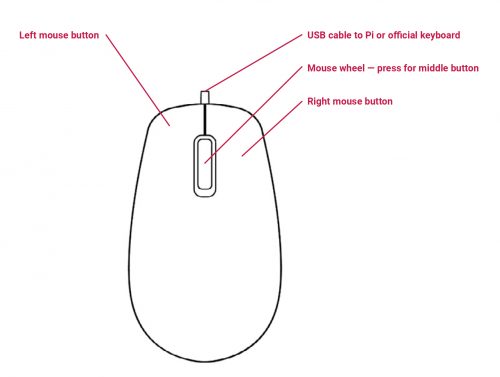
This is the configuration we recommend for using your Raspberry Pi, official keyboard and hub, and official mouse together. The hub on the keyboard ensures easy access to USB drives, and the mouse’s cable is tidy, while being long enough to allow you to use the mouse left- or right-handed.
Note: It is important that the power supply is connected to the Raspberry Pi and the keyboard is connected to the Raspberry Pi. If the power supply were connected to the keyboard, with the Raspberry Pi powered via the keyboard, then the keyboard would not operate correctly.
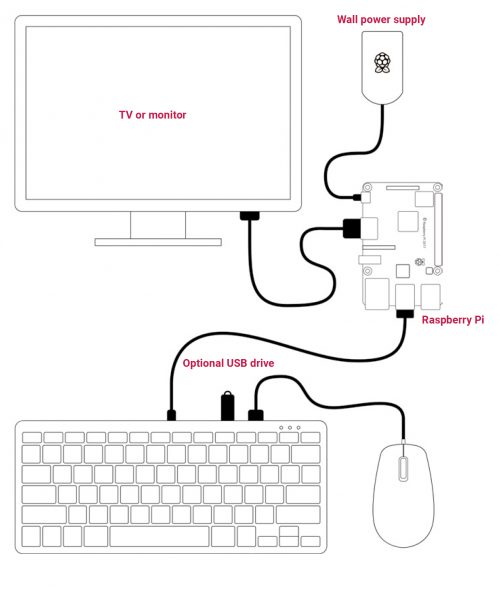
Download our guide to using the Raspberry Pi mouse
Package Included :
1xRaspberry Pi Official Mouse
Only logged in customers who have purchased this product may leave a review.
In stock
In stock
In stock
In stock
In stock
In stock
No account yet?
Create an Account
Reviews
Clear filtersThere are no reviews yet.