-38%






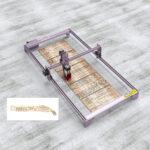
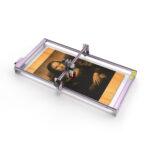
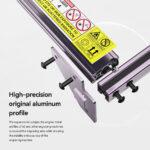








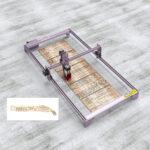
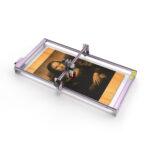
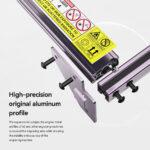
Specifications :
Please Note: White & transparent Acrylic material is not possible to cut or engrave.
Hurry and get discounts on all Apple devices up to 20%
Sale_coupon_15
₹13,570.00 Original price was: ₹13,570.00.₹8,376.82Current price is: ₹8,376.82. (Inc. GST)
₹7,099.00 (+18% GST Extra)
In stock
In stock
To pick up today
Free
(Mon-Sat) (Please Place Order Before 1:30 PM)
Rs. 99
Our courier will deliver to the specified address
3-5 Days
Rs. 149
Our courier will deliver to the specified address
4-7 Days
Rs. 69
Payment Methods:
Main Feature: Quickly Expand the Engraving Area of Atomstack A5 Pro and A5 Pro+ in Low Price: By replacing the frame shafts of A5 Pro and A5 Pro+.
Quickly and easily expand the engraving size: just replace the frame shaft of the ATOMSTACK series engraving machine, you can get a large engraving area of 850*410, without purchasing any additional accessories to meet your large-area engraving needs.
High-precision original profiles of the same color: the expansion kit adopts the original metal profiles of the same color as the A5 series engraving machines, which expands the engraving area and ensures the stability and accuracy of the engraving machine.
Tips:
User Manual
Packing list:
2 x Y-axis extension axis
1 x 2.8m timing belt
1 x Mainboard cable
Only logged in customers who have purchased this product may leave a review.
Out of stock
Out of stock
No account yet?
Create an Account
Reviews
Clear filtersThere are no reviews yet.